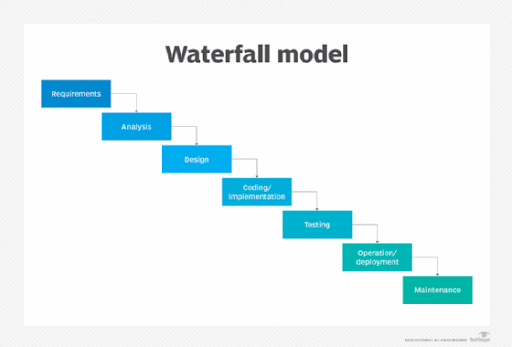Ever been in the middle of a website rollout where it feels like everyone’s expectations are rowing in different directions—content team wants flexibility, IT insists on tight integration, and marketing’s chasing personalization features.
Without a plan, that’s a recipe for missed deadlines, broken features, and costly rework.
That’s where the waterfall methodology phases still matter. It may sound less exciting compared to Agile buzzwords, but when you’re deploying a content management system (CMS) at a large scale—where requirements are clear, dependencies are many, and stability is essential—a phased, linear approach offers clarity, control, and confidence.
Why Waterfall Still Fits in 2025
Agile gets all the buzz, sure. Daily standups, quick sprints, flexibility. But here’s the truth: not every project needs that kind of fluidity.
A CMS rollout isn’t a mobile app experiment or a new feature test. It’s infrastructure. It touches everyone—developers, designers, writers, marketers, IT, even the legal team.
One wrong step and suddenly your content migration is broken or your compliance workflows are missing.
That’s why waterfall makes sense here. Each phase has a finish line. Each handoff is clear. Everyone knows when their input is needed. There’s no mystery about what comes next.
And with a platform like Kentico CMS, where features are robust and requirements can be mapped upfront, that kind of predictability is actually an advantage.
Breaking Down the Phases
Waterfall methodology is structured and sequential, ensuring that each phase builds upon the last. Let’s understand their significance in real-world CMS deployments.
- Requirements Gathering
This is the “ask before you build” stage.
You pull in stakeholders from every corner to ensure alignment and prevent scope creep:
- Marketing wants multi-language support.
- IT insists on integration with CRM and email automation.
- Compliance demands full versioning and audit trails.
- The content team just begs for an editor that won’t crash mid-article.
It’s messy, it’s political, but if you don’t nail this phase, you’re sunk. Waterfall forces you to consider aspects like scalability, security concerns, integration with third-party applications, etc.
- Design
Think of this as the blueprint stage. Once you know what everyone needs, you figure out how to deliver it.
For CMS projects, that might look like:
- Mapping out architecture, content hierarchy & navigation— where the CMS lives, how it scales.
- Designing permissions so interns don’t accidentally publish homepages.
- Planning for integrations with marketing tools.
With Kentico CMS, design also means tailoring modules and workflows to fit business needs. Want personalization rules tied to your CRM? Plan it here. Decide now, not mid-build.
- Implementation
This is the phase most people think of when they hear “project.” The developers finally dive in.
They configure the CMS, create templates, migrate content, set up security and fix bugs.
For Kentico, this could involve building custom widgets, setting up commerce modules, or integrating analytics — as part of a structured implementation where all components are developed and systematically integrated.
This is where the CMS takes shape, and you finally see something beyond diagrams.
- Testing
Tests like functional testing, performance testing, security testing, and user acceptance testing ensure that the CMS functions as intended and meets all requirements.
- Does the publishing workflow block unauthorized edits?
- Can the CMS handle 10,000 users at once without choking?
- Do integrations actually sync data, or do they spit out errors?
Testing saves you from embarrassment at launch. Skimp here, and you’ll spend twice as long fixing problems later.
- Deployment
The big day. But don’t be fooled: deployment is rarely a single “go live” button push.
It’s content migration, environment configuration, DNS setup, maybe even a soft launch for a smaller group before the public rollout.
Done right, deployment feels almost boring — because all the drama’s been handled in earlier phases. Done wrong, and you’ve got executives refreshing a half-broken site at midnight.
- Maintenance
The forgotten phase. Everyone loves the launch party, but six months later, who’s patching vulnerabilities? Who’s training new staff on the CMS? Who’s updating modules when vendors push out fixes?
A CMS is living infrastructure that needs ongoing maintenance to remain secure, efficient, and aligned with business needs.
With Kentico CMS, that means applying regular updates, monitoring performance, and evolving workflows as business needs shift. Maintenance is where projects succeed or quietly fail over time.
Pros and Cons of Waterfall for CMS
No methodology is perfect. Let’s be honest about both sides.
Strengths:
- Clear structure and accountability.
- Easy for non-technical stakeholders to follow.
- Works well when requirements (cost and scope) are stable.
Weaknesses:
- Slow to adapt if requirements change midstream.
- Testing happens late — big surprises can come up here.
- Can feel rigid compared to Agile.
So why use it?
Because CMS deployments usually have well-defined requirements. You’re not “discovering” the product as you go. You’re implementing a backbone for content and digital operations.
And that’s where waterfall shines.
The Bigger Picture
Too often, businesses chase buzzwords. They hear “Agile” and assume it’s automatically better. But methodology isn’t fashion. It’s a tool.
The waterfall methodology phases may not trend on LinkedIn, but they get projects done when clarity and predictability matter most.
Pair that with a flexible platform like Kentico CMS and you’ve got a combo that’s stable now and scalable later.
Because here’s the truth: a CMS is only as good as the process behind it. If the rollout is chaos, the system suffers. But if it’s structured — step by step, layer by layer — the result isn’t just a working site. It’s a CMS people actually use without swearing at their screen.