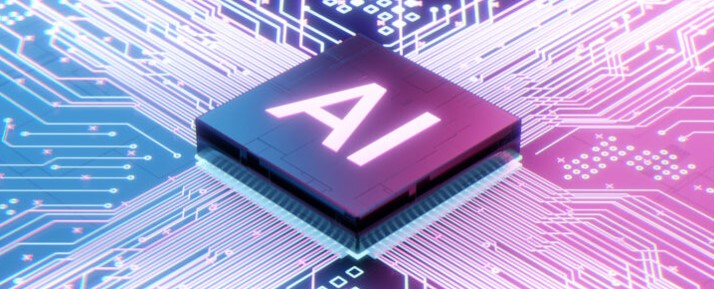AI is changing how we work and revolutionizing creativity, too. Designing a logo used to mean hours of brainstorming, sketching, and tweaking until perfection. Now, with artificial intelligence, you can bring your brand vision to life in minutes, even if you are not a designer.
You only have to type your brand name, vibe, and color preference, and watch a smart algorithm generate dozens of professional, unique logo options right before your eyes.
But how does it really work? And how do you make sure your AI-generated logo stands out? Let’s find out.
Understanding How AI Logo Design Works
AI presentation design tools operate like creative assistants powered by data and design intelligence. They analyze thousands of design trends, color palettes, shapes, and typography styles to understand what makes a logo effective.
When you input your preferences, such as your brand name, industry, and style, the AI uses this data to craft personalized logo suggestions in seconds.
The beauty of this process lies in how adaptive it is. AI learns from user behavior, trends, and visual harmony to produce something that feels thoughtfully designed.
In essence, AI takes the heavy lifting out of the creative process. Instead of starting from scratch, you start from inspiration. It is like having a professional designer on demand. It works instantly, 24/7, and at a fraction of the cost.
How to use AI to design a logo
AI has completely transformed the design landscape, giving anyone, from entrepreneurs to creatives, the ability to create stunning logos in just minutes.
Gone are the days when you needed expensive software or a professional designer to make your brand look legit. With the help of AI, you can now bring your ideas to life effortlessly while still keeping your creative fingerprint intact.
Let’s walk through how you can design your logo using AI, one step at a time.
Choose the right AI logo maker
Your first step is finding the perfect tool. Platforms like Looka, Brandmark, Canva, and Hatchful by Shopify offer smart AI-driven design systems that can generate hundreds of logo options within seconds.
Before diving in, take a moment to explore the features. Does the platform allow font customization, icon edits, or brand color adjustments? The best AI tool will let you modify and personalize every detail of your logo.
Define your brand identity
Even the smartest AI needs direction. Before entering any prompts, take time to outline your brand’s identity.
What do you want people to feel when they see your logo?
Confidence, calmness, innovation, or trust? Your answers will guide the AI in creating visuals that resonate emotionally.
Include your brand name, tagline, industry, and preferred design style in your inputs. You can even experiment with descriptive words like luxurious, eco-friendly, and tech-inspired to refine your results. The more specific your instructions, the closer the AI gets to your vision.
Generate and explore logo options
Once your details are set, the fun begins. The AI will instantly generate a range of logos, each with unique fonts, icons, and layouts. Don’t rush; explore the results, even those that seem unexpected.
Sometimes, the AI might produce something that perfectly captures your brand in a way you had not envisioned, and would look like something made by a professional custom graphic designing in Singaporecompany.
Use filters or sliders to adjust color palettes, typography, or layout. Play around with options until you find a few designs that stand out. AI tools are built to inspire creativity, not limit it. So don’t be afraid to explore beyond your initial idea.
Customize and refine your design
Once you have shortlisted your favorite designs, it is time to make them yours. Adjust font weights, reposition icons, tweak colors, and experiment with spacing. A few small changes can transform a basic AI-generated logo into something truly original and memorable.
You can even take your design to tools like Adobe Illustrator or Figma for advanced refinements. AI is your creative assistant. It gives you a strong foundation, but the final polish comes from your touch.
1. Test your logo across platforms
A great logo looks good everywhere, from social media to packaging. Before finalizing your design, test it in different mockups.
- How does it appear on your Instagram profile?
- Your business card?
- Your website header?
AI logo makers often offer built-in previews to help you visualize your design in real-world scenarios.
If something feels off, maybe the text is too small, or the color loses vibrancy, make small adjustments until it feels balanced and professional. Your logo should look as strong in a tiny favicon as it does on a billboard.
Blending AI and human creativity
The secret to a standout AI-designed logo is balance. Let AI do the heavy lifting, but always add your personal twist. AI provides the precision, while your creativity adds depth and meaning. Adjust details that reflect your brand’s story. A subtle icon, memorable, and undeniably theirs.
Frequently Asked Questions
Is an AI-generated logo truly unique?
Yes. Most AI logo makers use complex algorithms that generate distinct combinations of fonts, colors, and symbols based on your inputs. However, since many users may have similar preferences, it’s best to customize your chosen logo to make it unmistakably yours. Small edits go a long way in personalizing your design.
Do I need design experience to use AI logo tools?
Not at all. These tools are built for beginners and professionals alike. With intuitive drag-and-drop features, guided prompts, and instant previews, you can create professional-grade logos without any prior design knowledge.
Can I use my AI logo for commercial purposes?
Most reputable AI logo generators provide commercial usage rights once you purchase or download your final design. Always check the platform’s licensing terms to ensure your logo is legally safe to use across all your branding materials.
Conclusion
AI has made professional branding more accessible than ever. What once required hiring a designer and waiting days for drafts can now be achieved in minutes